Slack¶
Tip
Due to an increase in spammers, we now have a short signup form that you must fill out to join our Slack network.
Thanks for your interest in our Slack network. We have over 20,000 people who have joined, and you can be one of them.
Our Slack network has lots of people hanging out and chatting about documentation. It’s the best way to connect with our community, and to stay in touch with folks you’ve met at our conferences and meetups.
Our most active Slack channels are listed below. This should help you get connected to people with similar interests. Please also read the Slack guidelines carefully, and remember that our Code of Conduct also applies to our Slack.
If you want to get involved you can:
- Fill out our signup form to join our network.
- Feel free to send a Pull Request to update this page, if you want to include other channels you enjoy.
Note
Our Slack includes animated emoji, and other animations are sometimes posted. If you think these may be unpleasant for you, you can disable all animations in your Slack client.
Slack History¶
We don’t pay for our Slack, which means that the community only has access to messages from the last 90 days. That doesn’t mean everything gets lost, though. Here are a few ways to preserve what you’ve learned for yourself and others:
- React to a message with
:suggest-for-newsletter:emoji to nominate it for inclusion in our next monthly newsletter. Read the newsletter archives at Newsletter & Mailing lists and subscribe if you want them directly in your inbox! - Contribute a summary to one of the Write the Docs site’s Learning Resources.
- Turn a discussion into a talk proposal for an upcoming Write the Docs conference.
- Save a message privately in Slack.
- Recap what you learned and share it on your own site or social media accounts. Don’t forget to tag #writethedocs!
Why we don’t pay for Slack
The Write the Docs Slack community is free to access and we aim to keep it that way. A Slack subscription is prohibitively expensive—over $10,000 per month—for a community as large as ours. Even if we had such resources, upgrading Slack is not a priority and many people feel a freedom in knowing that their words will disappear shortly.
Other chat platforms (such as Discord)¶
Write the Docs does not have an official presence on Discord or other chat platforms.
People sometimes ask about moving the community to a different tool, like Discord, so we can access more chat history or benefit from fewer chat accounts to manage. We considered that, and decided not to for the following reasons:
- Many workplaces restrict access to social media sites including Discord. Because it’s a work-related community, a lot of people access the Write the Docs Slack from their work computers alongside their employers’ Slack instances. They often cannot do the same for other chat platforms.
- Migrating platforms is not a priority for the capacity of our small moderation team. Our community has a lot of people in it - we’ve got over 20,000 registered members. Moving an active community that large to a different platform requires a lot of attention that we believe is better spent on other tasks to serve the community.
Autoresponders¶
We have some helpful Slackbot responses that you can summon in any channel, at any time.
?invite/?join- Get a link you can send to a friend to invite them to the Write the Docs Slack. (You can also invite people directly from Slack by clicking Write the Docs > Invite people to Write the Docs.)
?conferences/?conference- Get information on past and future Write the Docs Conferences.
?jobseeking/?hiring/?interview/?interviewing- Get information on both hiring and getting hired, including a link to the Guide to Hiring and Getting Hired.
?getstarted/?resources/?learn- We’re always excited to help new people into working on documentation! This is for you if you want some resources on how to get started, including a link to some of our favorite Learning Resources.
?coc- “COC” is short for the Code of Conduct. This is an easy way to get a link to it, and to summon a member of the moderation team if you need one.
?mods/?moderators/?modsquad- Returns the members of the moderation team if you need to ping someone directly for help.
?history- Returns the answer for one of our most frequently asked questions: why you can’t access the full chat history in the Write the Docs Slack.
?discord- Returns the answer for one of our most common follow-up questions: why we don’t move to a different tool like Discord.
Channel guide¶
The Write the Docs Slack has _lots_ of channels. Some channels are widely joined, while others are more specialized. Here’s an overview of how we use channels on Slack.
Default channels¶
Everyone who joins the Slack will be added to these channels:
- #intros - Introduce yourself! Let people know you’re here, and why you care about docs :)
- #announcements - Community-wide announcements from the Write the Docs organizers.
- #general - The main channel for documentation-related conversation and questions.
- #job-posts-only - Posting jobs. (Talk about your job search in #work-wanted and #career-advice.)
- #wtd-conferences - Questions and discussion for Conferences. (Talk about other conferences in #community-events.)
- #meetups - Questions and discussion for Write the Docs Meetups. (Talk about other meetups in #community-events.)
- #watercooler - Off-topic chat. Get to know folks’ other interests that aren’t around documentation :)
Other useful topical channels¶
- #career-advice - Should you take that job? Am I being paid enough? Ask here!
- #learn-tech-writing - Are you considering a job in documentation, or want to tune up your skills? Chat with experts and other learners here, and consider reading a tech writing-related book with the WTD book club!
- #markup-the-docs - Talk about markup languages. Markdown, rST, Asciidoc, etc.
- #documenting-apis - Talk about REST API’s. Swagger, Apiary, API Blueprint, and other API doc tools.
- #sphinx - Talk about the Sphinx documentation generation tool.
- #flare - Talk about the Flare documentation toolkit.
- #confluence - Talk about everyone’s favorite Wiki.
- #community-showcase - Announce your projects here! Blog posts, docs, code, products—whatever you make that you’re excited to share!
- #community-help-wanted - Got an open-source project that needs docs contributors? Looking for open-source communities who will mentor you while you contribute to their docs? This channel is for you! Only for volunteer/unpaid work with open-source projects; companies and paid job postings should continue to use #job-posts-only.
- #wtd-weps - Ask questions about the Write the Docs Enhancement Proposal (WEP) system and brainstorm on pre-proposal ideas to help improve our community processes and governance.
Channels that serve specific communities & their allies¶
Allies are welcome as guests in these channels. Please be considerate.
- #bipoc - Social and discussion space for Write the Docs’ BIPOC Documentarians community.
- #lgbtq - Social and discussion space for LGBTQ+ people in the WTD community.
Location-based channels¶
We have too many location-based channels to list. Chances are we have a large group of folks in your area, so join up and chat with them. They’re a great way to get in touch with your local meetup organizer and community.
Creating channels¶
If you didn’t see a channel that matches your interests, make sure to browse the complete channel list in Slack.
If you still can’t find a suitable channel, you can propose a new channel. We use this process to help channels succeed at creating discussion and introducing documentarians to others who share their interests. To propose a channel:
- Find two other people to cosponsor your channel idea. Ask in related channels to find people who share your interest.
- Together, come up with a channel name and write a channel description.
- Post in #meta requesting a channel. Be sure to share your proposed channel name, description, and to tag your cosponsors.
- Start thinking about how to seed the new channel with discussion, with an open-ended question, a link to discuss, or a hot take.
The Write the Docs moderation team will review your proposal to make sure the new channel will remain active and won’t duplicate or create confusion with another channel. Whenever possible, the moderators work with channel sponsors on improvements to the proposal.
If your proposal is approved, then you and your consponsors must:
- Seed discussion in the new channel. A starter discussion helps others learn whether the channel is relevant to them and increases the number of documentarians who join the channel.
- Make an announcement in #general and channels related to the new channel’s topic. For example, if there’s a new a channel for underwater basket weaving, then make an announcement like “Join us in #underwater-basket-weaving to discuss techniques, materials, and what to store in all these baskets.”
Guidelines¶
Our goal with Write the Docs is to be the most welcoming community on the internet. People who are new to our community in particular should be assisted and welcomed.
Our Code of Conduct applies to all spaces associated with Write the Docs, which includes our Slack. In addition, we have several Slack-specific guidelines:
Online community issues¶
There is a specific set of behaviors that is prevalent in online communities that we’d like to address, to make sure our community doesn’t fall into these traps. Please be mindful with the following behaviors:
- No shaming. There may be organizations, job functions, and tools that you don’t like. There is a good chance there is someone in the room who is closely connected to that thing you don’t like. Don’t make them feel bad; they are likely just in a different context.
- Don’t criticize questions. Some people might ask incomplete questions that are hard to answer. If people ask questions that are simple to answer on Google, still answer them nicely. Ask follow up questions and act in good faith to help them solve their issues.
- Avoid technology competitions. It doesn’t matter if your tool is faster or better in some metric. We care about creating great documentation for our users.
- Honor the community’s trust and confidence. In the Write the Docs Slack, we are privileged to be able to discuss complex or sensitive situations with other docs practitioners. But those discussions can only happen in an environment of discretion and trust. The Chatham House Rule <https://www.chathamhouse.org/about-us/chatham-house-rule>`_ applies: you’re welcome to use the information shared, but never reveal names, job titles, employers, or other identifying information about other participants outside of Slack, unless you’ve received their explicit permission to do so.
Posting rules¶
The Write the Docs Slack hosts many documentarians and has few moderators. We expect everyone to follow these “rules of the road” at all times, to keep the conversation going smoothly and to reduce annoyances for everyone.
- Post as yourself, not as a brand. Write the Docs Slack accounts must be operated by an individual human being that exists outside of work. Leave the marketing language at work and talk to people like people, not a sales lead.
- Start and stay on topic. Digressions happen, but don’t be afraid to move a conversation to a thread or another channel when it makes sense.
- Focus on quality over quantity. Excessive crossposting or reposting can drown out other conversations and looks like spam. Send your message to the most-relevant channel then give some time for conversations to start before casting a wider net. Sometimes it makes sense to send a similar message to multiple channels at once, or to post again, but show restraint.
- Include context with links. Give us your perspective: tell us what you’re sharing, why, and your connection to it. Don’t post a bare URL or use link shorteners: they’re not informative and look like spam.
- Use content warnings and threads for sensitive topics. Write the Docs is a big community: topics that seem safe to you could make others feel uncomfortable or unwelcome. Help others choose which conversations they opt into by signposting sensitive or traumatic topics and confining them to threads.
Posts not meeting these criteria may result in moderation action, such as a warning or deletion.
Self-promotion, surveys, and sales¶
You’re welcome to share, link to, and mention your own work, including blog posts, social media, events, and paid products or services. That said, posts where you stand to benefit from others’ money, personal information, attention, or labor come with higher expectations. When this applies, make sure you follow the general guidelines closely.
In addition to the guidance that applies to all participants, we expect self-promotion on the Write the Docs Slack to follow these additional guidelines:
- Be transparent. Clearly explain what you are promoting, why it matters to documentarians, and your involvement (current/former employee, contractor, friend of a friend, etc.). Be up front about paywalls, registration requirements, referral benefits, or commissions. If you’re running a survey, say when and how the results will be published.
- Give more than you take. Make self-promotion a reasonable proportion of your participation in the community. Too much self-promotion creates distrust and hostility. If you’re not sure if it’s too much, aim to help others 10 times for every time you self-promote.
- Post publicly instead of sending direct messages (DMs). A DM is like a home and you’re like a vampire: you’re not allowed in without an invitation. It can be tempting to DM people, but please respect their inboxes and post in public channels unless invited to DM.
- Read the room. The Write the Docs Slack is informal and conversational; high-pressure sales aren’t welcome. If people aren’t interested in what you’re offering, don’t take it as a license to become louder and more aggressive. If you’re asked to stop, then stop.
- Treat the community like friends, not customers. The community tends to ignore or spam report posts that look like sales pitches. Avoid calls to action — attempts to prompt an immediate response or sale — such as requests to “buy”, “subscribe”, “retweet”, or “share” (among others).
Common self-promotion situations¶
Here are some examples of common self-promotion situations and how to self-promote responsibly (and irresponsibly):
You’ve written a blog post (Medium, Hashnode, etc.) that you want to share with the community, but it’s not closely related to an ongoing discussion.
Do share it in #community-showcase and tell us why it is relevant to the practice of writing, creating, maintaining, or building docs.
Don’t cross-post that content across multiple channels or use the #community-showcase (or any other) channel for link-farming or drive-by engagement only.
Your employer is hosting an event to promote their product or service (even if it’s not the primary purpose of the event).
Do share it in #community-events and tell others your connection to the event.
Don’t obscure the purpose of the event, your relationship to the employer, or the costs associated to attendance.
Someone else has asked a question and you’re the author of an article, blog, book, or similar resource that answers the question.
Do reply by briefly summarizing your work, noting your authorship, and linking to the resource.
Don’t cross-post a reply outside the thread or channel or send the person asking the question a direct message.
A moderator has raised one or more of your posts as violating the self-promotion guidelines, and provided you with feedback and guidance.
Do read the guidance, review our rules, and modify your posting patterns to respect the Write the Docs community.
Don’t use DMs, alt-accounts, clever interpretations of the rules/guidance, or other methods to ignore or get around the moderator feedback.
Suggested channels for self-promotion¶
Here are some channels specifically for wholesome self-promotion:
- #job-posts-only is the best place to post paid jobs.
- #freelance is the best place to post freelance projects.
- #community-events (formerly known as #calls-for-papers) is a good place to announce non-Write the Docs events.
- #community-help-wanted is a good place to share surveys, calls for research interview subjects, and calls for participation on open-source projects.
- #community-showcase is a space for responsible self-promotion.
Posts in those channels not meeting the posting rules may result in moderation action, such as a warning or deletion.
Reporting Issues¶
If you see a message in a public channel that needs moderator attention, you can react to it with the :attn-mods: or :spam: reactji.
Note that this is a public action, so only take it if you’re okay with the poster seeing you have done this.
If you see people not following the behavior guidelines you can:
- Ask the participant to change their behavior by referring to this guide and explaining why what they said might have been hurtful.
- Ask the moderation team (in the #meta channel or by DM) to address the situation. Include a link or screenshot of the conversation, if possible.
Moderation action¶
The role of the moderation team is to keep healthy conversation going and set expectations by example. When that fails, we have a few tools to help set things right: private and public cautions, message deletion, and temporary or permanent bans.
Unfortunately, the guidelines above don’t cover every scenario. If something is going on that gives the community or moderators headaches, we’ll take action, even if there’s no specific rule violation to point to.
When we take action, it’s usually in the form of a private message to ask someone to change their behavior. We try to discourage or encourage specific behaviors, not make judgments on people, for the benefit of the whole community.
If you get a message from us, it might be about your behavior, but it’s not about you as a person. If something goes wrong, we’ll tell you about it and try to help you avoid the problem in the future. Help us help the community.
Credit¶
This concept is inspired by the Recurse Center’s Social Rules. Thanks for the inspiration!
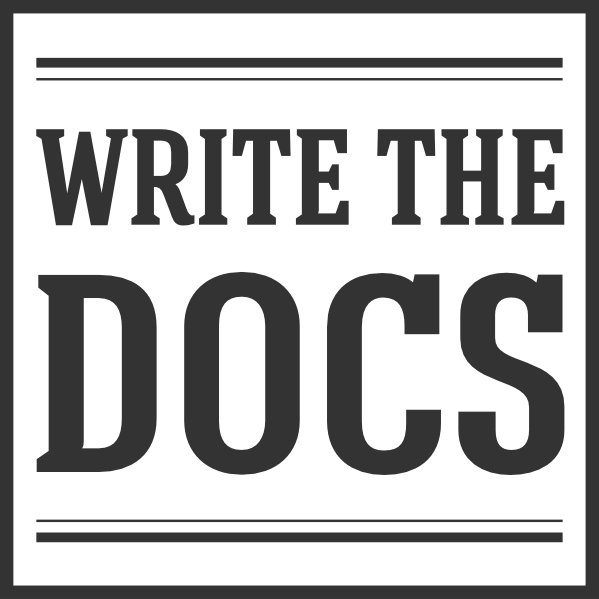




Social tips¶
To have good experiences on Slack, create the conversations you want to be a part of. You can help us do this by following these tips:
#intros. If you’ve been away a while, reintroduce yourself. The world is a better place with a flood of hello’s.We also recommend reading Microaggressions: Making space for everybody, which goes over how to avoid small slights and hurtful behaviors, especially against members of marginalized groups.