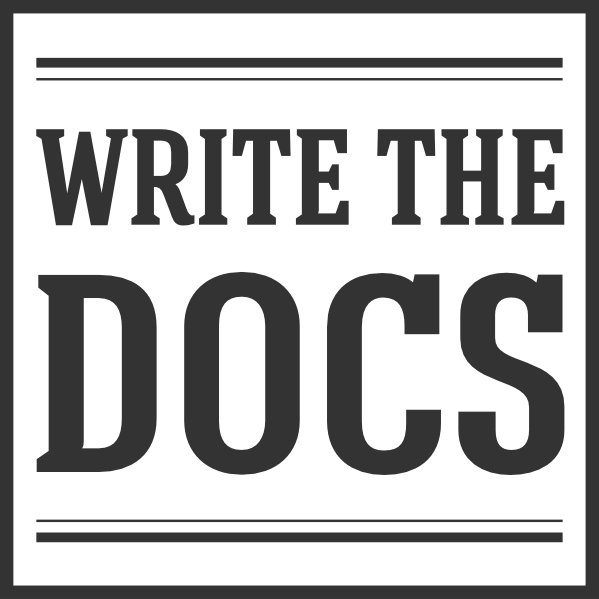Tutorials, Tooltips, and Popups…oh MY! How to ease yourself and your users into in-app messaging.¶
Description
It can be subtle, like the gift icon in Slack that tells you there's a new feature or the walkthrough Gmail tried to get you to do when they switched you over to their new look.
It's in-app messaging, and it can be a great way to supplement your help articles, release notes, and instructional docs. It's a way to have a conversation with your users, help them out when they need it first, and tell them what you want them to know.
I'll talk about how to introduce in-app messaging to your product in a way that's methodical for your sake and enjoyable for your users.
That includes:
-
What research to do beforehand.
- What to look for in an in-app messaging tool.
- What questions to have answered before you talk to your boss.
-
How to plan for its debut.
- What types of in-app messaging are there and when to use them.
- What kind of things to include in your messaging style guide.
-
And finally, how to be considerate of your user's attention while still being impactful.
- How many messages are too many.
- When is it ok to interrupt the user.
- How do you prioritize and triage the flood of requests that will inevitably come in from other teams in your company once they see how great in-app messaging can be.
- Conference: Write the Docs PORTLAND
- Year: 2019