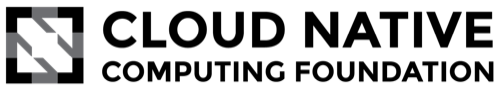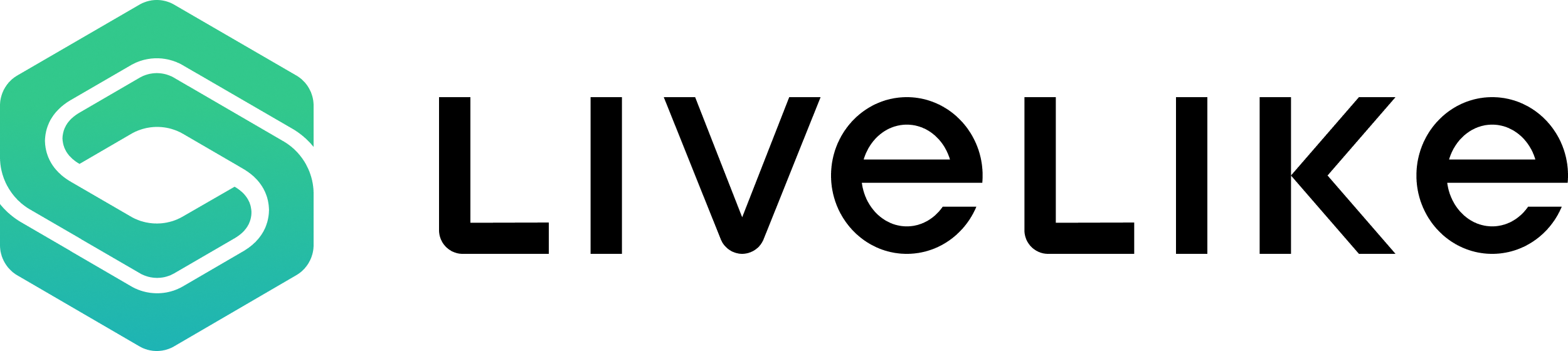Conference Speakers¶
All talk videos will be published on our YouTube channel no later than 1 week after the conference.

Kassandra Dhillon
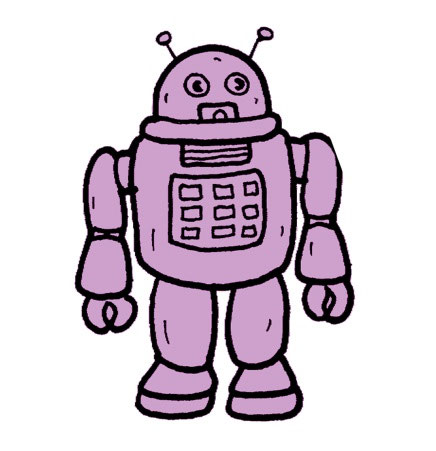
Erin McKean
Measuring Documentation Success in Open Source: Findings from Google's Season of Docs Program
Season of Docs is a program run by Google’s Open Source Programs Office. The SoD program has three goals:
- Improve documentation in open source projects
- Create opportunities for technical writers to participate in open source projects
- Expand our knowledge of effective metrics for evaluating open source documentation
2021 was the third year of the Season of Docs program, and the first year where projects were asked to explicitly state the problems they expected their documentation projects to solve and to outline the metrics they would use to evaluate the success of their documentation projects.
In this talk, we’ll share what we learned about documentation metrics through the 30 case studies completed by Season of Docs projects: what worked, what didn’t work, and what’s too soon to tell. We’ll also share what projects learned about working with technical writers, including how technical writers can be compensated for working in open source, and what projects learned about integrating technical writers into their communities.

Kumar Dhanagopal
Don't trust the numbers!
As content producers and managers, we constantly seek to learn more about what our users need, how they consume our content, whether they find it useful, and what we can do to deliver content that’s more useful and usable. One of the data sources that we often turn to for answers to these questions is web analytics: page hits or views, time spent on a page, bounce rate, and so on.
In this talk, I’ll introduce web analytics briefly, and then discuss the pitfalls of relying too much on web analytics as a source of data for important decisions. I’ll also present a few real-life examples of web analytics data that might not represent our users’ real behavior and preferences. We'll conclude by looking at techniques to use analytics data to gain reliable insights into our users' needs and behaviors, while being mindful of the pitfalls discussed earlier.

Lana Brindley (she/her)
From Me to Us: Building a docs team from the ground up
There are currently 824 members of the #lone-writer channel on the Write the Docs Slack. That’s (presumably) 824 people who are the only documentarian in their company or organisation. 824 people who need to handle all the planning, researching, drafting, writing, editing, updating, and maintenance for the documentation created by an entire organisation all by themselves. And that’s without even mentioning all the managing upwards, education and outreach to other areas of the organisation, and pointless meetings that are also part of everyday life in a modern corporate enterprise. Not all of these people will be lone writers forever, though: what happens when, sometimes after many months or years of asking politely, nagging, or even begging, you get approval to hire another writer? Or even build a whole team?
Going from one lone writer to a team of two, or five, or twenty, brings with it a whole host of challenges. Some of them are obvious, like who reports to whom, how to get your team talking to each other, how do we organise and apportion work, and what collaboration tools should we use. Other challenges you might not expect until you encounter them, like how do we make sure that our team is available in multiple time zones, and how do make sure we don’t silo knowledge in single individuals?
Lana is currently building out her third documentation team (or fourth, depending on how you count it!), and will share the knowledge accumulated over many organisations, community groups, and seventeen years of documentation management.

Kate Mueller
Beating the Virginia Blues: Thru-hiking strategies to help you survive your next big project
In 2018, I quit my job to hike the entire Appalachian Trail, also known as the AT. It took me 163 days. That’s 163 days of carrying everything I owned on my back, hiking for 10-12 hours a day, wearing the same clothes every day, and eating lots of foods in bar or dehydrated form.
The AT covers roughly 2100 miles as it crosses 14 states, from Georgia to Maine; Virginia is the single longest state, about a quarter of the trail. It has the reputation for causing a lot of potential thru-hikers to quit--so much so that the state of mind is known as the "Virginia Blues."
Virginia was the roughest state for me, by far. But using a variety of strategies, I was able to stay on trail and successfully complete my thru-hike.
Our work lives are full of large endurance projects. They can be really exciting, like:
- Starting a new knowledge base from scratch
- Taking ownership of an existing set of documentation
- Building new curricula or programming
- Building a major new feature
- Hiking a really long trail (okay, maybe not this one)
In all of these projects, there's an initial phase of enthusiasm and excitement followed by a period of productive work. Then there's this period in the middle where things feel all wrong--we don't feel like we're making progress; the project feels like it will never end; we feel overwhelmed; and it might even feel totally hopeless or outright impossible.
Somehow, we power through and finish the project. But we don't talk a lot about that rough patch in the middle. Until now.
This talk is all about that rough patch in the middle. You'll walk away with some actionable strategies you can use to help survive this lull in your next big project. And a few random facts about the Appalachian Trail to wow your friends.

Anna Gasparyan
Don't shoot yourself in the foot with content reuse
Everybody knows that reusing and repurposing content is good. Any professional help authoring software will have support for single source as one of their top three killer features.
The benefits are obvious. Yes, reusing content lets you
- maintain consistency
- avoid making updates to multiple help articles when an UI changes
- reduce on the review and editing effort
- reduce on localisation costs
- adjust content for different documentation deliverables
But has anyone ever told you about the flip side of single-sourcing every chunk of content that can potentially be reused? Alas, there's no such thing as a free lunch.
We have a team of 18 tech writers working on the same project and writing documentation for a family of 12 products based on the same platform. And, naturally, we reuse a lot of content that covers shared functionality and include it into different help instances with filters, conditions, and variables.
And at some point we began to notice things happening. In this talk, we'll look at things like debugging included content, traffic cannibalisation (doesn't that sound scary?) and how content reuse affects SEO, and other pitfalls of single-sourcing that may not be so obvious. Single source is a powerful weapon, but, as with any weapon, you need to know how to use it wisely so that you don't shoot yourself in the foot.

Ben Perlmutter
Unit Test the Docs: Why You Should Test Your Code Examples
What’s the fastest way to make developers complain about your docs? Give them code examples that don’t work.
As technical writers, we face the constant challenge of keeping code examples accurate and up-to-date. Just as software developers write unit tests to validate that their code remains functional, technical writers can create code examples within unit tests to validate that their documentation is correct.
In this talk you will learn:
- Why you should write code examples within unit tests
- What you should test
- How to implement tested code examples
- How to set up continuous integration tests to make sure that code examples always work
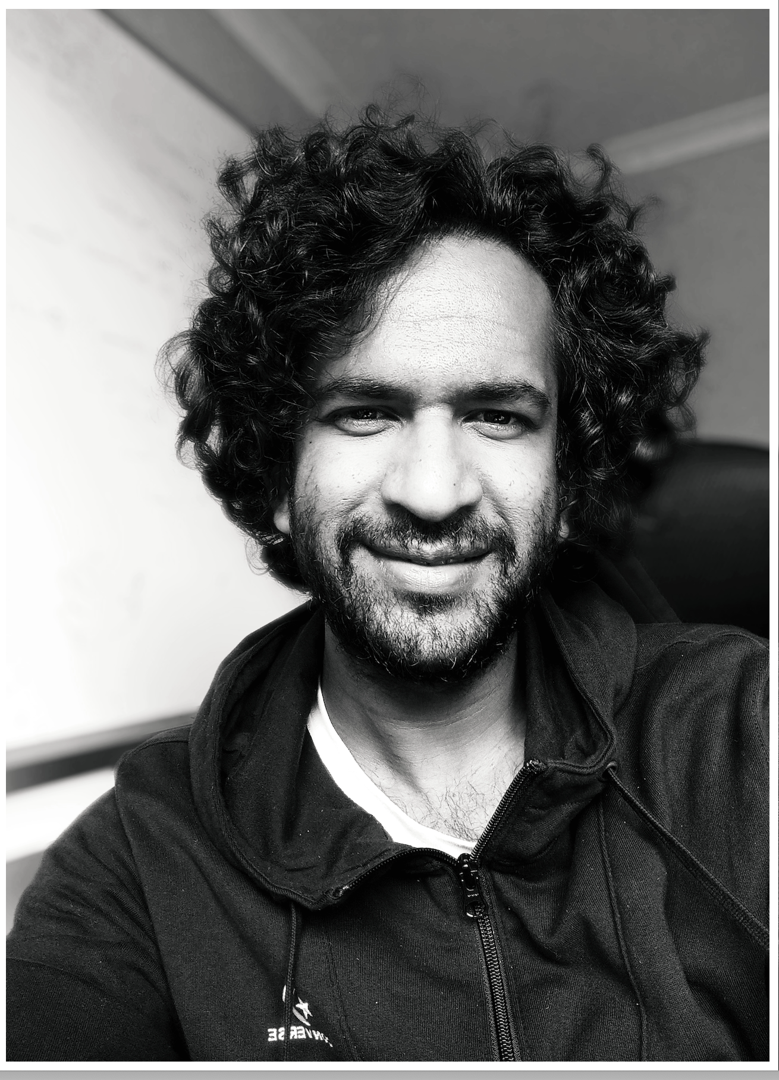
Chris Ganta
Peer writing and beyond - An experimental approach to a sustainable open-source projects
At the Good Docs project, we serendipitously discovered that peer writing is significantly more effective and efficient than traditional siloed writing for open source documentation. As we were building the APAC templates working group, one of the technical writers suggested a peer-writing approach wherein an informal group is formed to collaborate and work together to create a quickstart template. Thus began the story of global collaboration between three technical writers with diverse backgrounds. Our goal was to plan, explore, analyze, create, and publish an exemplary quickstart template.
Unlike pair programming, peer writing is often viewed with skepticism. We have often encountered intriguing questions from the community, such as:
- How can multiple technical writers work together on a single document?
- How did we overcome conflicts without hurting each other?
- How did we create a haven for enthusiastic newbies to quickly contribute?
- How did we create a culture that is non-judgemental and adopt an attitude of acceptance, genuineness, and empathy?
In this talk, on behalf of the working group, I’ll be uncovering our experiences and sharing how in this unique journey we:
- Inspired the entire community to adopt this model
- Created judgment-free space to share our ideas
- Helped new tech writers onboard faster into the project
- Applied our combined expertise to create elegant documents
- Encouraged each other to push out of our comfort zone
We strongly believe that the peer-writing model fosters a greater sense of belonging within the community, builds resilient and empathetic teams, and enables contributors to create top-quality documentation for the project.

Liani Lye (she/her)

Gretchen Maciolek
All together now: Turning technologists into documentarians
I joined the VA’s Digital Experience group as a contract product manager of two documentarians in a sea of 75+ technologists. On paper, our job was to build and populate a customer-facing information portal. To do so in any enduring way, we quickly realized that we had to create a culture that not only prioritized documentation, but also empowered technologists to proactively author content. My government partner and I will share how we went from a haphazard content ecosystem to an alright one, and are now going from an alright content ecosystem to a good one.
Some things we’ll talk about:
- Acting as guardrails, not gatekeepers, to turn technologists into documentarians
- Convincing our customers to trust the new information portal, when customer-facing documentation had historically been ill-maintained and difficult to find
- Using industry knowledge, best practices, and qualitative research to inform our public sector work
- Being comfortable with unfinished documentation
If you need to create something from nothing, this talk is for you.

Alastair Dallas

Shane Diven
Lessons Learned from Cloud Ops: Writing Docs for High-Stakes Situations
Runbooks written for DevOps organizations offer an unusual set of writing challenges--time is of the essence for the reader and, often, performance is monitored.
At Splunk, we use runbooks to prescribe our response to incidents and to codify standard operating procedures. When an incident occurs, the goal is to restore operations as quickly as possible. For standard procedures, the goal is to affect change with no impact to the customer experience. In either case, the runbook must be useful–concise, complete, authoritative, and inclusive of escalation paths and other solutions if the first approach doesn’t work. Typical components of a Splunk runbook include:
- Workflow diagram
- Pre-Checks - Guided investigation; what is the sit-rep?
- Execution
- Post-Checks - How do we prove that the system is back to a healthy state?
- Labels to assist Confluence search, especially including synonyms
No matter what kind of writing you do, we think you’ll find the world of runbooks useful. Our reader’s goals may be different, but the strategies we use to write clearly and with urgency leave nothing to chance–and your readers may benefit from this approach, too. In this talk, you can learn:
- How we abbreviate information to speed up intake when time counts.
- How docs can work with teams to reinforce onboarding, expected behaviors, and additional training.
- How documentation can help DevOps blur the distinction between developers and operations teams.
- How to tighten feedback loops and plan for continuous improvement.

Marcia Riefer Johnston

Dave May
One AWS team’s move to docs as code: what worked, what didn’t, what’s next
If you create docs in Word, manually formatting your files and emailing them around, you know that the process can be error-prone and slow. That’s how our team used to do docs. Our team is an Amazon Web Services (AWS) group of developers and tech writers—specifically, the Integration and Automation team. Our docs are guides for Quick Start architectures that help people deploy popular technologies in the AWS Cloud.
In 2020, we switched to a docs-as-code approach, which we dubbed Docs 2.0, using AsciiDoc and GitHub Pages.
- With the use of AsciiDoc, a plain-text authoring format, we streamlined our process in several ways: We incorporated documentation into the same CI/CD pipeline that we used for code. We built a set of files whose content stayed the same across the whole doc set, making that content uneditable so that authors could focus on project-specific information. And we created variables and conditions to allow for flexibility while improving consistency.
- With GitHub Pages, we automatically generated attractive, navigable docs.
Docs 2.0 has streamlined our process. Developers create content more efficiently now that they’re working in a familiar text-based environment. Tech writers no longer have to fix formatting or restore the content that no one was supposed to touch. Also, docs get updated faster since anyone can submit pull requests. Finally, we added translations and spun off various types of guides.
As successful as Docs 2.0 was, we ran into issues.
- Our docs became hard to manage and learn as variables and conditions proliferated.
- Subjecting docs to the same testing as the code created delays and prevented technical writers from independently publishing doc edits.
- Keeping common content in every doc made content maintenance unnecessarily complex.
We’re addressing these issues by further streamlining our files and processes in Docs 2.1.

Erin Dees
Code Cowpokes and Word Wranglers: from Mutual Admiration to Solidarity
Collaboration with tech writers, from a developer's perspective
We've all been in workplaces that kept engineers and documentarians siloed. We've suffered under time pressure, different tools, and even explicit directives for each group not to "bother the others." The result is software projects and documents that drift out of sync—not to mention frustrated collaborators all around.
But many of us have seen glimmers of hope, too. We've seen environments that foster sharing across disciplines. We've worked with engineering teams who seek out ways to contribute to the docs. Even better, we've seen software massively improve because of the docs.
In this talk, you'll hear stories from the field from an engineer's perspective: team structures that have made collaboration natural, features that we changed because the docs proved them unusable in their current form, and how we're making documentation part of the software development process from the very beginning.
We'll finish with ideas on how you can make this kind of collaboration part of your culture, part of your reward structure, and part of your team design.
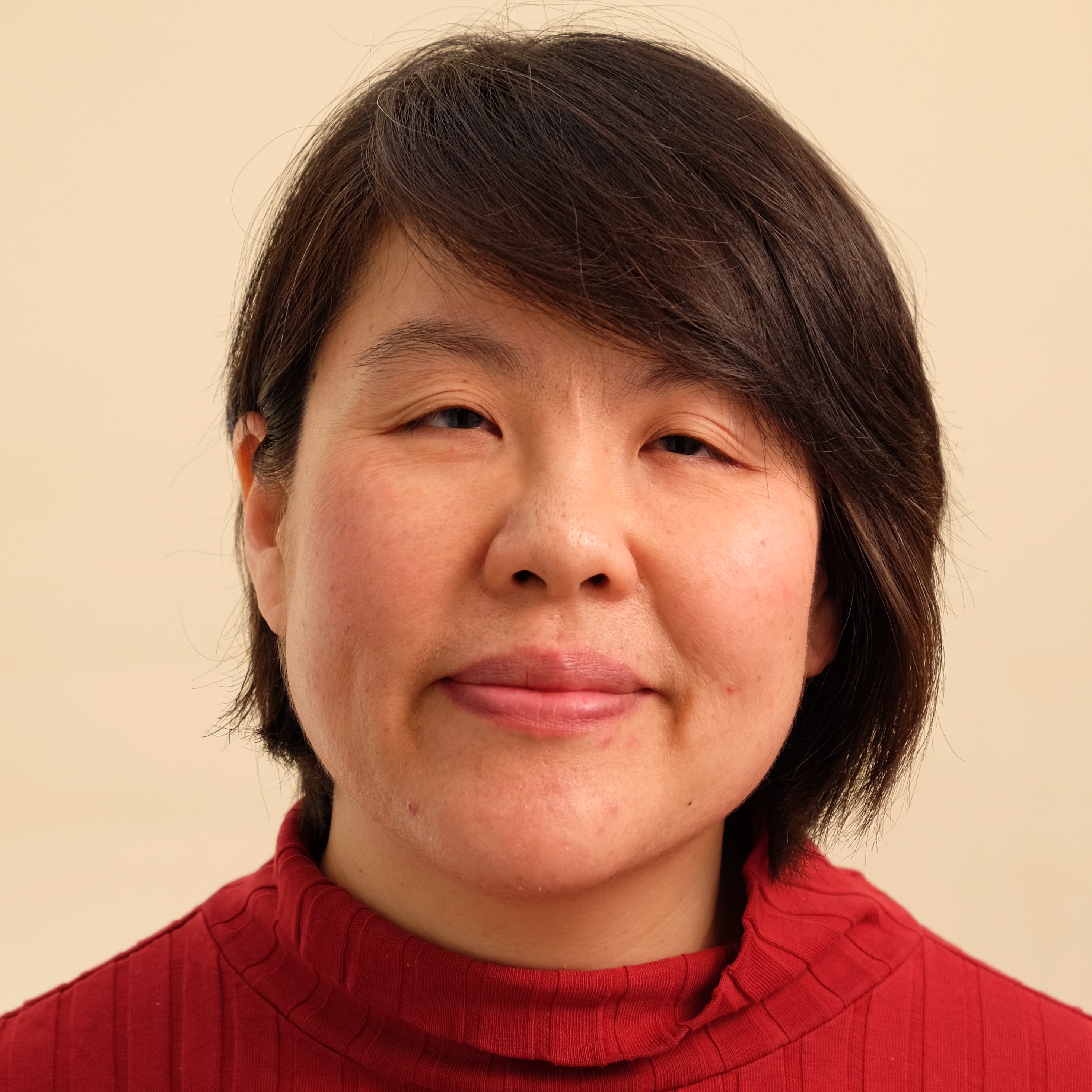
Nicola Yap

Tina Ornduff
Sponsored workshop: Technical Writing for Accessibility
In this 90-minute instructor-led workshop, you will:
- Discuss inclusive design concepts
- Practice writing helpful alt text
- Learn how to check color contrast
- Explore strategies to make diagrams more accessible
- Find accessibility errors in a document