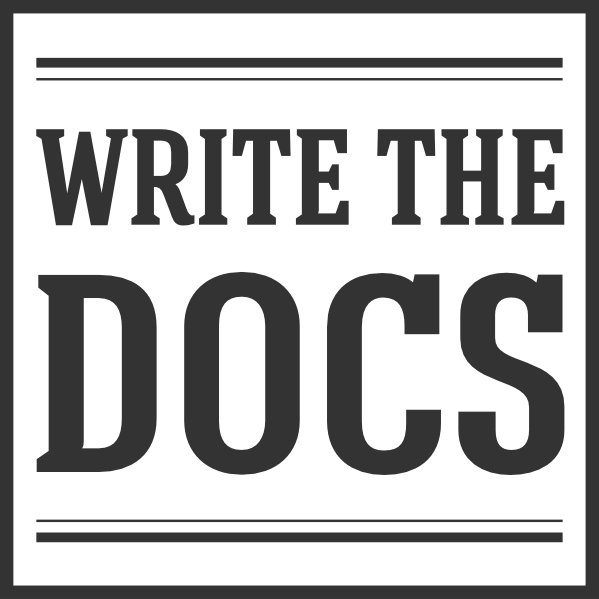Speaking at Write the Docs — what to expect?¶
Guest post
This guest blog post was written by our community member Kat Stoica Ostenfeld. Thanks for sharing your experience as a speaker at Write the Docs Prague 2021!
We’re happy to share experiences from our community. If you’d like to contribute a blog post about your WTD experiences, email us at support@writethedocs.org.
So you’ve been selected to give a talk at WTD; but what does that actually mean?
You took a leap and proposed a talk; well done! A week or so later, an important email arrived from the Write the Docs folks, telling you that good news, your talk was selected! Congratulations!
So now you’re existing in the in-between; the conference is in the future. Maybe writing your actual talk is in the future as well, you might have decided to delay that part until you had confirmation that your talk would be accepted. As someone who’s just been in your position, since I gave a talk at Write the Docs Prague 2021, I’ve got a few tips and pointers about what to expect, and what to do, before, during, and after the conference you’re giving a talk at.
Before the conference¶
- Confirm that you’re giving your talk.
- You’re going to receive an email from the WTD folks, asking you to confirm that you still want to give your talk. Once you have, you’ll also receive a request for some personal information about yourself, including your pronouns. This is so that the emcee can give you a proper personal introductions before your talk. It’s really neat.
- Create your talk.
- I’m not at all going to tell you how to do this; your talk has been accepted because some very smart and keen people think it’ll add to the community, and I can’t wait to hear it. I will however, strongly urge you to use the #speakers channel on the WTD Slack while you’re writing your talk. Once you’ve confirmed your talk, you’ll be added to this channel, where speakers from previous WTD conferences still hang out. Come say hi, share any insights, frustrations, ideas, and/or challenges you have; we’ve all been there before. We’re all here to help.
- Record your talk and send it to the organizers.
Since conferences are going to be virtual or hybrid for the foreseeable future, you’re going to have to provide a recording of your talk about a month before the actual conference. If you’re comfortable facilitating, recording, and editing yourself, cool beans!
If you’re not, no worries! Among their legion of capable people, the WTD team has a skilled and kind videographer who you can book for a recording session. For me, this was incredibly helpful. This person did a video call with me, eased me into the process by chit-chatting, and recorded while I gave my talk, effectively to them as a single audience member. Having another person involved made it feel more safe and real to me. Plus, it was great to be able to go “stop, this needs to be edited, I’ll rewind a few sentences” and trust that the capable professional would mark that somewhere in their software and edit it out later. So hey, if you’re in any way frustrated or worried by the thought of having to record, WTD has got your back.
- Provide a list of any particularly uncommon words.
- For accessibility reasons, your talk is going to be live-captioned. This is done by two amazingly talented transcribers – and if you want to know more about how it’s done, there’s a lightning talk from Write the Docs Prague 2018, where one of them explains how it works. Because they’re transcribing by sound, some uncommon words can be tricky. If you’re using unusual words, or if you, like I did, slip a few non-English words into your talk, send a list of these to the WTD organizers after submitting your talk, so the humans involved will be able to do their job.
During the conference¶
- Sign up for and attend a sound check.
- Between each other, attendees, and speakers, the organizers of the conference are basically herding cats. Which is something we’re probably all more or less familiar with. We’re also familiar with the initial 2 minutes of any video call being spent on “hold on, can you hear me? My mic’s not working”. To avoid this happening during your live Q&A session, you’ll be asked to book a slot with one of the organizers and do a camera and sound check with them in the actual software used for the conference. It’s a good little ice breaker, too.
- Your talk! Plus a Q&A session.
Your talk will be shown at a given time (in the local conference timezone). Immediately after, there’ll be a short Q&A session where you’re live with an emcee who’ll funnel questions to you from the chat (as well as any they might have themselves). This is where the sound check comes in. This is the only time you’re officially expected to be present and engaging with others.
In some of the Write the Docs documentation about conferences, you might find this phrase or something similar; that speakers are expected to actively participate in the conference. This is, in some ways, a leftover from when conferences were in-person events. For virtual conferences, when I asked, the messaging was this; attend, watch as many talks and be in as many unconference sessions as you want, be there and present for your Q&A; but you don’t have to “perform” or be “visible” for other peoples’ talks etc. You CAN, of course! But let your mental capacity and energy be your guide.
Now, back to the Q&A; prepare to have fun with this! You effectively “gave” your talk a month ago, because you recorded it and sent it to someone else, only for it to be shown a set time to a large group of other people. And they’re all reacting to it at the same time! So, now is when you get to reflect, talk, answer weird and lovely questions. It can be super enjoyable and stimulating. Also, just FYI, this part will be appended to your actual talk when the recording goes on up YouTube.
- Unconference sessions.
During the conference, participants can schedule unconference schedules to run in the same timeslots as talks. Sometimes, this’ll cause a clash of interests; you might want to hear that one particular talk and be in the Q&A as it’s happening, but also in that interesting discussion that spawned because of that other talk, where you just definitely need to dig into that one point. Stimulating!
My personal advice would be to opt for the unconference sessions; these aren’t recorded, so they’re fleeting in-the-moment situations, whereas the talks (including Q&As afterward) are recorded and will go on YouTube about a week after the conference. But that was my personal strategy; you do you.
After the conference¶
- Take some time to de-compress.
- This is very much a “do as I say, not as I do” thing; after attending WTD conferences, I’ve always gone straight back into work the next day. Including the conference where I gave a talk myself. But honestly, I’ve been a mushy ball of nonsensical half-thoughts for days afterwards. During a conference, your synapses are firing like crazy. Between listening to talks, chatting with other documentarians, finding inspiration in unconference sessions, and possibly also still replying to one or two urgent work emails, your brain is working over-time in the highest gear. The best you can do, right now, is to book one or two days off immediately after the conference. Give yourself time to crash on the sofa, go for a walk, sleep, and let some of that new knowledge and validation really sink in, before you attempt to perform again.
- Ride the wave.
- You just put yourself out there. Others might have noticed. You might be invited to give more talks, participate in podcasts and web casts, connect with other documentarians. Do that, as much as you feel comfortable with.